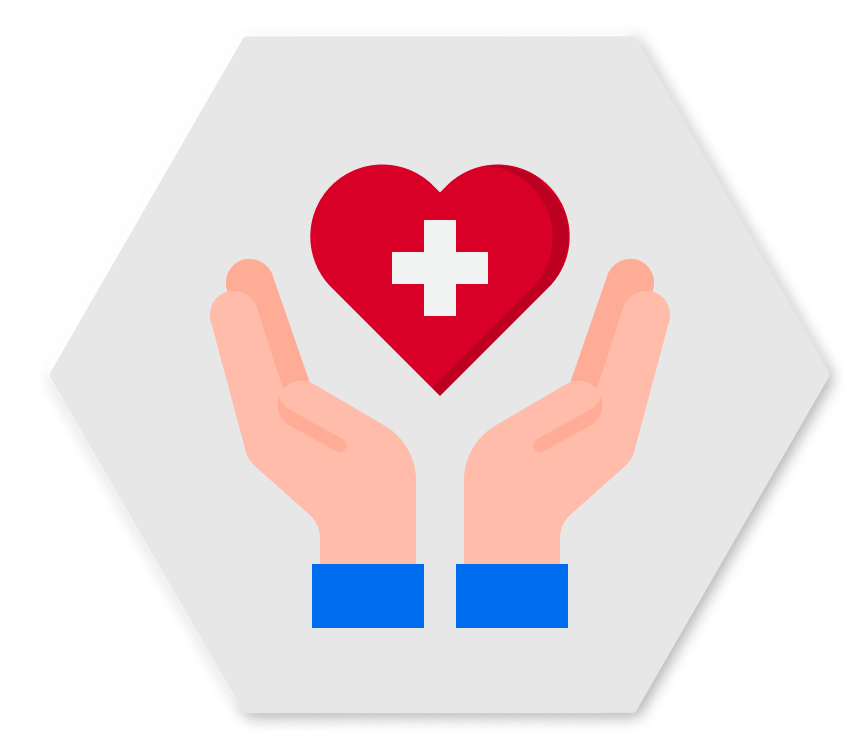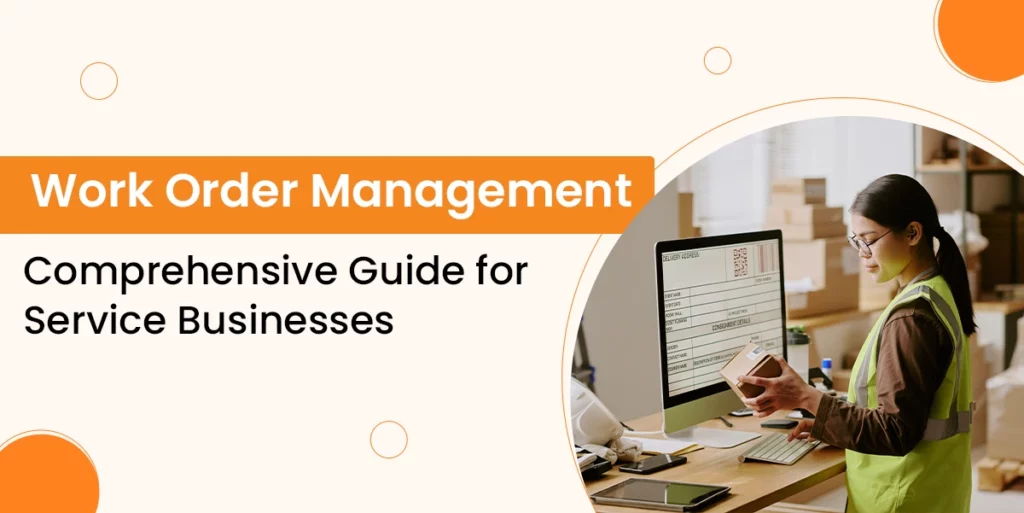Field service management and mobile workforce management are used to speed up field operations, but they are approached for different needs. FSM is good for managing services like installations, maintenance, and equipment failure. While MWM is designed to manage mobile staff by focusing on tracking attendance, location, and performance.
Understanding the difference between them helps your business to choose the best one that fits your needs, workforce type, and operations goals.
In this guide, you will learn about the difference between them by exploring their definition, key features, and their use cases, along with how to choose the best one based on needs for field-based operations.
Difference Between FSM vs MWM
Both field service management and mobile workforce management deal with managing teams in the field. But both systems are not the same, and each of them has a different approach to solving a particular problem and is utilised in industries in a different manner. In this section, you will find how both are different, key features, along with use cases, and more.
What Is Field Service Management?
Field service management is an integrated system of processes and tools designed to manage and optimise the operations of employees working in fields such as installations, maintenance, services, and repair of equipment or machines. The goal of FSM is to ensure efficient service delivery time, improve customer satisfaction, and extend machine lifespan.
Key Features of Field Service Management
After exploring what is field Service Management software offers, there are several features of FSM which help the business to optimise its operations. Some most important features are:
- Work Order Management: This feature of Field Service Management automatically receives service requests and converts them into work orders, which include customer information, tasks to be performed, and other necessary details. This feature helps to speed up operations, reduce manual entry, and ensure all technicians have up-to-date information for particular work.
- Job Scheduling: Scheduling is one of the most important features of FSM, and it offers the ability for the system to schedule jobs for technicians based on their skills, availability, and work efficiency. The main aim of using this feature is to reduce delays and improve productivity.
- Inventory Management: These features help the system track the stock level of equipment so that when technicians require them, they will be available. This feature also alerts the manager when the stock is going to be empty to ensure that work can continue without effort.
- Mobile Access: Mobile applications give technicians everything they need in their hands. With the mobile support, technicians can schedule jobs anytime, find parts, seek help, and even generate invoices. There is no need to carry the whole system with you as you just need a phone and all system works for you everywhere.
- Third Party Integration: Integration capabilities allow the FSM to easily connect with your system, such as CRM and other systems.
Use Cases of Field Service Management
Field service management is used across several industries to improve customer experience, fast operations, and enhance productivity. Let’s explore how FSM is used in below industries:
- Medical Equipment Services: FSM helps to manage medical engineers who install, service complex medical equipment like MRI devices, X-ray machines in healthcare areas to ensure safety.
- Manufacturing and Heavy Industry: When the system is installed and it accumulates the data based on previous incident history, then can easily predict failure before it occurs. Companies that use this FSM in their business systems can reduce 75% of failures before they happen, which ultimately reduces cost and improves streamlined operations.
- Facility and Property Management: FSM speeds up facility and property management by managing regular maintenance, inspections of several buildings using a centralised system. It also tracks history, performance of technicians and machines. It always makes sure the right people are present at the right time for the right task in order to achieve consistency and productivity.
- Construction Services: FSM supports the construction and contracting by assigning tasks, handling subcontractors, monitoring materials, and more. It connects everyone across multiple sites through real-time tracking. The system improves visibility into labour and cost, which helps contractors to stay on budget, meet deadlines, and maintain better control.
What is Mobile Workforce Management?
Mobile Workforce Management(MWM) is a type of system which uses mobile technology to deal with coordinating, supporting, and overseeing employees who are working outside the office environment, such as field service.
It helps managers to track workers’ locations, status, and performance of their mobile workforce. MWM solutions can be tailored to meet each business’s needs and specialisations.
Some real-world Mobile Workforce Management Examples are delivery companies, retail field teams, and more.
Key Features of Mobile Workforce Management
Features of mobile workforce management focus on connecting and optimising remote employees’ daily operations through mobile devices. Let’s have a look at the most prominent features as defined below:
- Performance Analytics and Reporting: This feature helps to monitor key performance like first-time fix rates, average job duration, technician work efficiency, and cost. Managers use these insights to make better decisions, improve service delivery, and find issues to boost overall performance and reduce costs over time.
- Real-time Communication: Quick communication between the staff and teams is very important for job updates, schedule changes or customer issues. Real-time communication ensures better coordination, faster response for both employees and customers.
- Time and Attendance Management: Technicians can log in and log out through their mobiles, often with GPS tracking and geofencing to ensure accuracy and compliance with labour laws.
- Data Collection and Reporting: This feature lets the workers get data, pictures, customer signatures, and fill out job details through their mobiles. It saves time, keeps things accurate, and gives the manager an overview of what is happening in the field.
- Mobile Access with offline capability: Field workers quickly access the information, like customer history, job details, service manuals, and instructions on their mobile devices. This ensures productivity is always high and information is safe even in low signal areas.
Use Cases of Mobile Workforce Management
Mobile Workforce Management is applied across several industries or sectors that depend on a remote workforce. Some industries are shown below:
- Healthcare: MWM helps to handle home care nurses, mobile clinics, and medical professionals by tracking schedules, locations, and service delivery. It makes sure the right caretaker reaches to patient, which helps to reduce delays, improving quality care.
- Logistics: With the mobile workforce management solution, the logistics operations can be more streamlined by monitoring routes and ensuring goods arrive on time.
- Sales: for sales services, the MWM tracks visits, improves travel routes, and accesses real-time customer information. It improves face-to-face time and keeps the sales team connected to CRM tools, which makes interactions more effective.
- Transport: Whether managing bus drivers, taxi fleets, the MWM helps to monitor staff movement and respond to changes in real time. It helps to improve punctuality, reduce downtime, and run the transport service smoothly.
How to Choose Between FSM & MWM?
Choosing between FSM and MWM depends on the nature and type of business operations. Let’s have a look at the comparison table below to get an understanding of when to choose one of them, as defined below:
| Aspect | Field Service Management (FSM) | Mobile Workforce Management (MWM) |
| Primary Focus | Managing service jobs, assets, and customer appointments | Managing mobile employees, tasks, time, and locations |
| Best For | Industries with job-based field work (e.g., maintenance, utilities, telecom) | Businesses with mobile teams like sales reps, delivery drivers, or care workers |
| Key Functions | Work order management, parts tracking, scheduling, and service history | Time tracking, route optimisation, real-time communication, and attendance monitoring |
| Customer Interaction | Strong — includes appointment updates, feedback collection, service reports | Limited — focus is more on internal team coordination |
| Asset & Inventory Tracking | Built-in tools to manage tools, parts, and service equipment | Usually not included — more focused on people than parts |
| Work Orders | Central to FSM; includes job creation, tracking, and completion | Not core to MWM — tasks may be tracked, but not as detailed work orders |
| Communication Tools | Moderate — focused on job updates and technician alerts | Strong — built for fast communication between field teams and the office |
| Ideal For | Technical field service teams needing structured workflows | Companies needing oversight of staff movements and time in the field |
| Integration Needs | Often integrates with CRM, ERP, inventory, and billing systems | Typically integrates with HR, payroll, and communication tools |
| Offline Capabilities | Often included for job completion in remote areas | Widely supported for attendance logging, task updates, and data collection |
Also Read: Service Management Software: Features, Benefits, and How to Choose
Conclusion
Overall, both FSM and MWM play an important role in handling field operations but serve different purposes. FSM is good for businesses that focus on job-based service delivery by offering features like job scheduling, integration, work orders, and inventory management.
Meanwhile, Mobile workforce management is suited for managing mobile teams whose business depends on location tracking, real-time communication. Both are great solutions, but choose based on your business needs and focus goals.
With Genic Teams, transform your field and mobile operations with smart scheduling, real-time tracking, and seamless communication. Visit us today, and let’s boost the efficiency of your business.