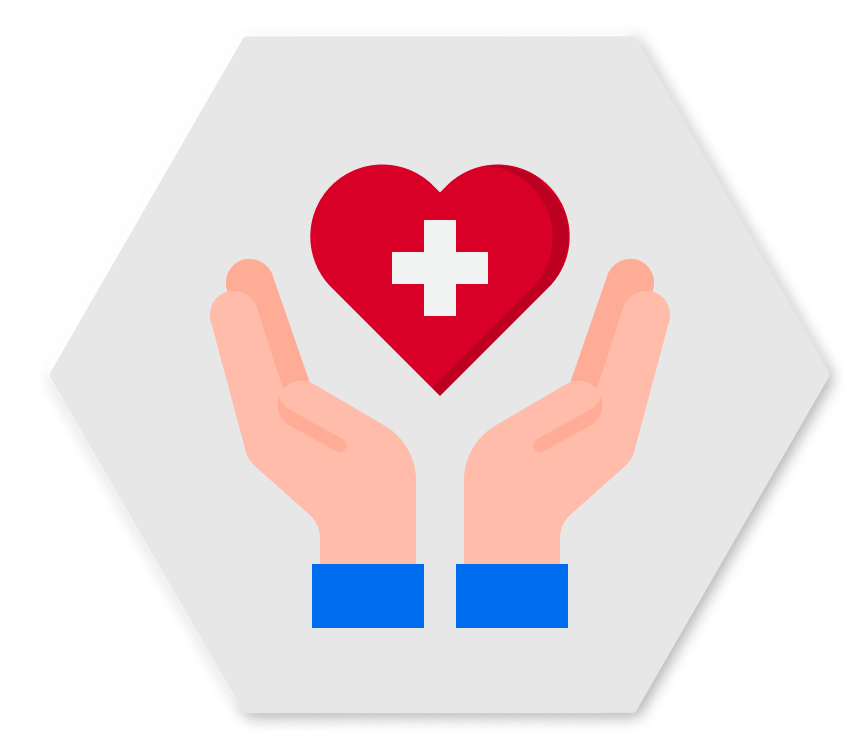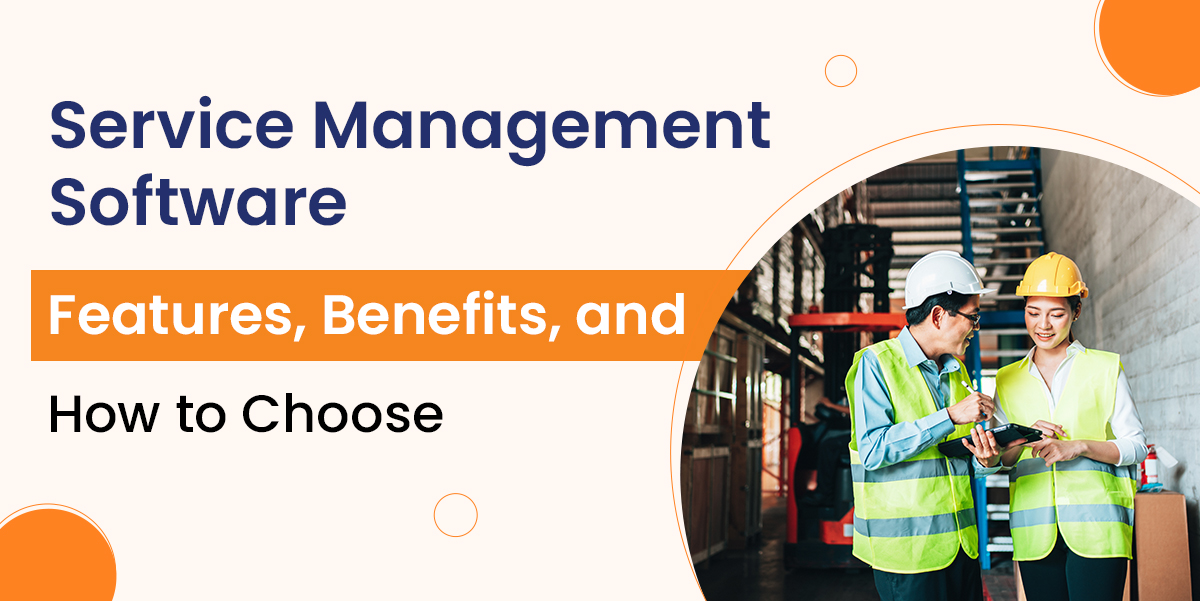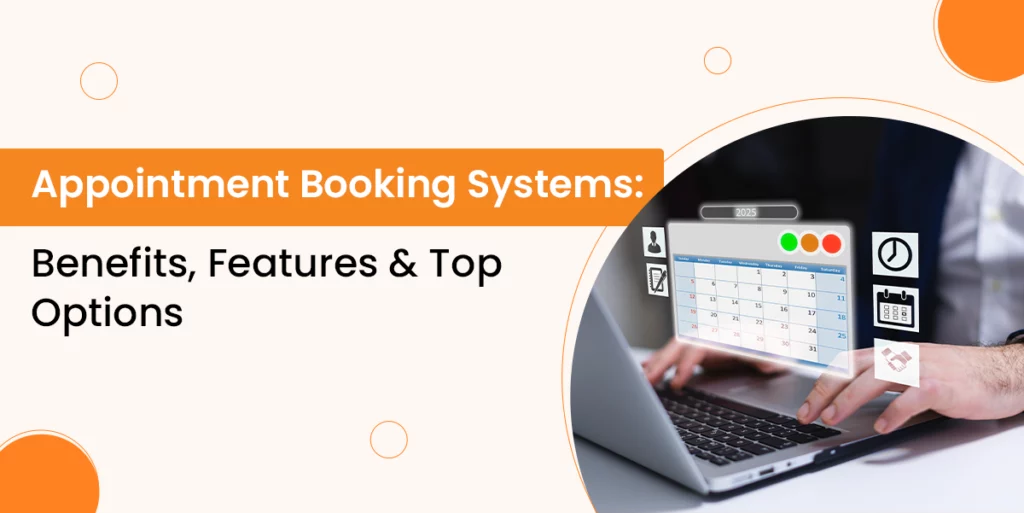Service management software is the solution designed by the industry to streamline operations and meet the growing demands of users.
The primary purpose of software systems is to reduce cost, increase efficiency, improve productivity, and get more projects.
But nowadays, as technology evolves day by day, and the requirements of software businesses are changing, so any industry needs to update itself with technology.
In this guide, you will explore the most important features of a service management system, along with how providers of service software companies use these features to make the best systems.
What is Service Management Software?
Service management software is an application that helps businesses manage and improve the services they deliver to customers.
The Singapore software-as-a-service(SaaS) market has generated 1.277 billion in 2024 and aims to generate S$2.85 billion by 2030.
It centralises and automates various processes like scheduling, tracking, assigning, and more to drive business growth. It’s very useful for industries like field service, IT Support, management, and utilities.
Features of Service Management Software
To completely understand service management software, firstly, we should explore several features which are used by modern businesses, whether they are running small or large-scale businesses.
1. Appointment Scheduling
The appointment scheduling feature helps automate the process of managing bookings, scheduling, tracking appointments, meetings, and more. Instead of depending on manual calls, emails, this system lets the client book an available time slot correctly and automatically handles calendar updates and reminders. This feature can track and manage resource availability, including staff, rooms, which ensures efficient use.
Industries That Need It Most
- Healthcare Sector: Managing patients’ booking, room, and surgeon schedules.
- Cleaning Services: Handling scheduling appointments for residential and commercial cleaning tasks.
- Landscape services: scheduling appointments for landscaping services, from one-time jobs to regular maintenance.
Key Benefits
- Shows real-time visibility of staff and resources
- Improve operational efficiency and customer satisfaction
- Simplifies appointment management for both users and important clients.
“Service management platforms have evolved from basic scheduling tools into complete operational ecosystems. Businesses that don’t adopt this change will fall behind in service efficiency and customer expectations.”
– Product Manager, Genic Teams
2. Workforce Management
Workforce management features help organisations to improve the efficiency and productivity of their employees. The feature uses historical data to predict future staffing needs which prevents overstaffing and understaffing during peak season. It helps the managers to track their employees’ activity in real-time, which provides transparency and helps the employees to enhance their productivity. It reduces the time resources for manual scheduling and allows the organisations to streamline their workforce effectively.
Industries That Need It Most
- HVAC Industry: This feature is effectively used in the HVAC industry to manage field technicians and shifts for optimal delivery time
- Marine & Logistics: Managing crew members on vessels, including shifts and certifications.
- Engineering & Construction: Managing several teams with different job sites with smart shift planning and job tracking.
Key Benefits
- Show live updates on what each worker is doing
- It keeps workers responsible and makes service faster.
- Assign a job easily to the worker without any hassle.
3. Time Tracking
The time tracking feature helps individuals and organisations to record the time spent on various tasks and projects. By measuring time spent on tasks help the management to identify inefficiencies which reduce time-wasting activities and enhance workflow. To promote an eco-friendly environment, the feature replaces the paper-based process with a digital timesheet where employees can easily update their login and check-out time.
Industries That Need It Most
helps in tracking the time spent on tasks to accurately predict the labour cost and payroll
- IT hardware and services: Analysing the time spent on a ticket, Projects, and internal tasks.
- Healthcare service: Record the Working hours and overtime of employees for payroll purposes.
Key Benefits
- Shows clear time for billing, reporting.
- Spot weak areas and improve productivity
- Give valuable insights on work patterns, which can be used to make strategic decisions
4. CRM System
It is a centralised system that helps the industries to track, manage, the interact with potential customers. It helps to keep the customer’s data in well well-structured manner so that data is never lost under any condition. With CRM feature, you can perform edit, update, and delete a huge no of records in less time to maintain working at an efficiency rate. It also automates some sales repetitive tasks like sending follow-up emails, scheduling meetings, and more related to it.
Industries That Need It Most
- IT Hardware& services: It helps in storing B2B sales data, order history, and customer info.
- Marine & Logistics: Managing client interactions for charters, port services, and other marine activities.
- General Contracting: Helps in managing the relationship between the contractor and supplier.
Key Benefits
- A quick view for all the customers using a single platform.
- Send follow-up and reminder to the important customers
- Provides detailed analytics and reporting tools that help businesses to understand customer behaviour, trends.
5. Quote Management
Quote Management feature supports businesses to manage, create, and track sales quotations. The system comes with online approval options that maximise output. It is particularly used for field service management, where physical paperwork and in-person approval can cause delays. The system makes sure all quotes are recorded and tracked. With its a filter option to sort quotes by data sent, status, and follow-up needs. It offers a reminder feature that helps businesses set up automated messages to keep customers engaged, increasing the chances of securing opportunities.
Industries That Need It Most
- HVAC services: Generating and tracking quotes for new installations, repairs, and service.
- Engineering sector: Help in creating detailed quotes for engineering projects.
- Landscape sector: Creates quotes and estimates for landscaping projects.
- Home renovation: List prices clearly to match the customer’s budget.
Key Benefits
- Sales teams quickly create quotes using existing templates.
- Automated calculation for pricing, taxes, and minimising the risk of human error.
- It removes repetitive and manual work and lets sales representatives focus more on revenue-generating activities.
6. Product Inventory Management
It is a process of ordering, storing, and selling products to make sure the right products are present in stock to meet the required demand. The product inventory system automatically restocks the items when the stock is going to empty, which saves time and lets your employees focus on customers more. The system offers a product and service listing feature which enhances organisations’ effective category management which allowing the items to be placed in the correct categories for better accessibility and clarity.
Industries That Need It Most
- IT hardware &services: Tracking hardware assets like laptops, servers, from installation to disposal.
- Cleaning Services: Helps in tracking and monitoring cleaning supplies and equipment to make sure the items are always available when required.
- Retail & distribution: Track stock in warehouses to fill orders fast.
Key Benefits
- Maintain an optimal stock level which helps the business to reduce spending on warehouse space and labour.
- Keeps inventory balanced, which minimises the losses or obsolete products.
- Provide data on sales trends, product performance to help make informed decisions.
7. Billing and Invoicing
Billing and invoicing a financial process that tracks products delivered and request payment from customers. With the system, users can create and manage invoices easily which minimises the chance of duplicate entries. The system offers several customised templates which help the business to tailor them according to the branding and the client’s needs.
Industries That Need It Most
- Marine & Port Services: Helps in managing billing for port services and other marine-related transactions.
- General Contracting: Track multiple payments across labour, supplies, and changes.
- Healthcare Services: Check billing errors and send correct invoices to the patients.
Key Benefits
- Automated delivery of invoices lets businesses get paid quickly, which ensures the flow of cash for operations.
- Provides an organised system to manage expenses, payments, and accounts.
- Save the time and effort of employees by handling common tasks like invoice creation, sending reminders, and more.
8. Reporting
Job Reporting is one of the most important features of any service management softwares. A report basically takes raw data and converts it into a visual dashboard by showing all the required details which helps the management in decision-making and monitoring performance. The system gives users a user-friendly interface and is compatible with all devices, like phones, tablets, and laptops.
Industries That Need It Most
- IT hardware: Helps in getting insights into IT performance, asset history, and utilisation.
- Engineering: Observing project performance, resource utilization, and cost to improve future estimates.
- General Contracting: Provides a detailed report on project cost, number of labourers, and overall profitability.
- Facilities Management: Compare job times and team output across sites.
Key Benefits
- Provide data-driven insights which help the management to plan a strategy and make decisions.
- Reporting offers a view of business operations which highlight both success and areas for improvement
9. Map & Geolocation
This feature helps the business to monitor everything. The system gives the real-time location updates of field workers and schedules accordingly. Support in monitoring all the workers in real time through a live map which makes it easy to assign jobs remotely which reducing the dependency on verbal communication and enhancing worker productivity.
Industries That Need It Most
- Delivery & Field Services: Follow the driver’s route and optimise according to need.
- Marine & Logistics: helps in tracking the vessels and optimising routes for logistics and transport.
Key Benefits
- Improve customer trust with real-time delivery tracking updates.
- Helps to prevent fraud by identifying users’ locations and monitoring high-value assets.
How to Choose the Right Service Management Software
To choose the right service management software, you need to understand your business-specific needs, required features, how the software will integrate with your existing system, and more:
1. Assess your requirement
Every business requirement is different. So, make a list of problems you are facing, for example, are you losing track of work orders, spending too much time on manual tasks, and related to it. When the problems are noted down, it’s easy to choose a system.
2. Features you want in software
When the requirement is clear, then go for the features which you want in your system. For example, if scheduling is a problem, then go for automation tools. If unable to manage customers correctly, then look for CRM based features and so on.
The right software should fit naturally for day-to-day operations. A good software which helps your business to reduce mistakes, improve productivity.
3. Explore Provoderd and their Solutions
Try to find those vendors who provide such a solution which meets your requirements. There is no need to choose only one vendor in a hurry. Always take time and explore more vendors and choose one that lies within your budget and helps your day-to-day operations.
4. Plan for the future
A successful service management software decision is a long-term investment that requires a forward-thinking perspective. Always ensure the software is scalable, which means it can handle a larger number of users as the company expands.
By planning for the future, you are ensuring that you are investing in future future-oriented system which helps you to maximise your ROI and more.
Conclusion
Overall, after reading this in-depth blog, you have clearly understood that the service management software is not just a tool but it is an essential for businesses to stay ahead, responsive, and efficient.
You have learned about various features, from appointment scheduling, workforce management to inventory management.
Also, saw how industries like marine, IT, and HVAC use the combination of these features in their system to give better results and meet user demands.
At Genic Teams, we help your business to simplify complex field service operations like monitoring, scheduling, assigning, and more with the best solutions. Visit us today and let us help your business scale.