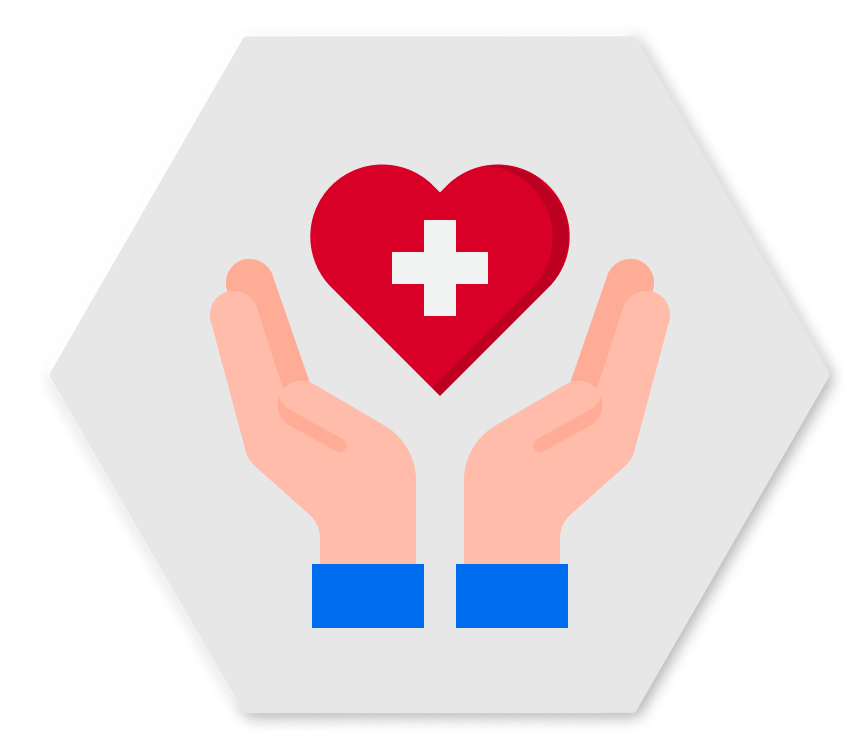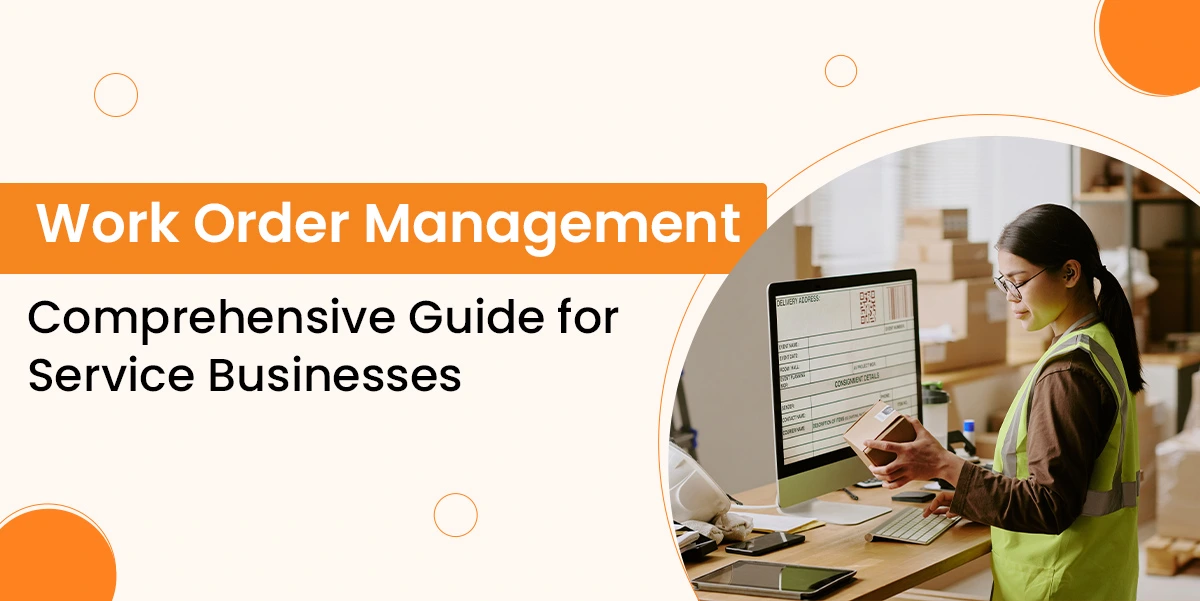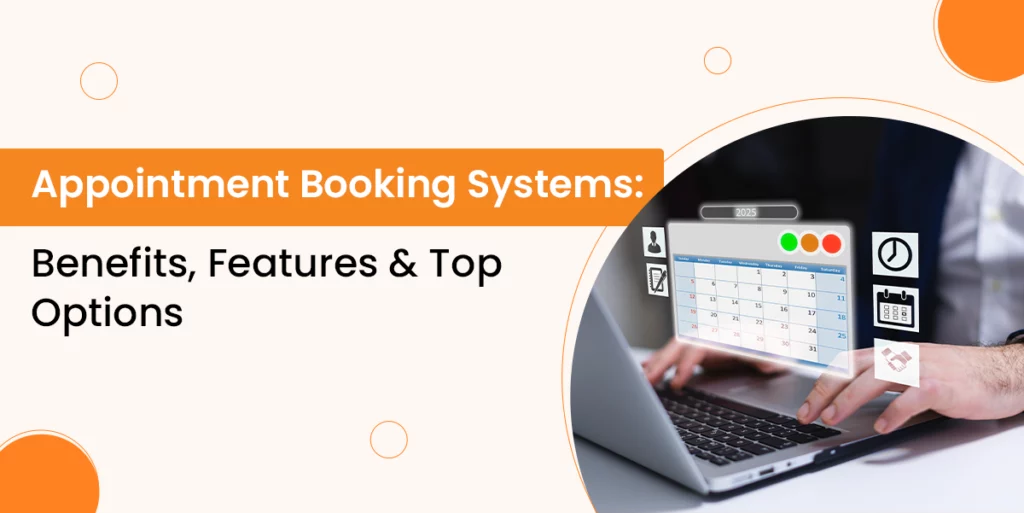Managing maintenance, service tasks, and operational work without a good system leads to delays, missed deadlines, and rising costs. Many organisations are facing problems with a large volume of information and improper resource use.
That’s where the work order management system comes in to overcome these challenges by helping the team plan, assign tasks with accuracy, and maintain full control.
In this guide, you will explore how work order management works, different types along with their benefits, its key components, best practices, and how to choose the right system for your business.
What is Work Order Management?
Work Order Management is a fundamental process of creating, assigning, tracking, maintaining, and servicing tasks. It’s a way which ensures the job is handled efficiently in a consistent manner.
Work order management defines the nature, scope of the task, required material, labour, and equipment.
Types of Work Order Management
Types of Work order management include several management systems, and each one is used for a specific purpose. Let’s explore some of them:
1. Preventive Work Orders
These are the planned tasks done regularly to keep equipment in good shape and avoid breakdowns. It includes activities like inspections, lubrication, and servicing. The goal of this type is to prevent issues before they occur and extend the life og systems.
2. Corrective Work Orders
It is used to fix the problem when identified during inspections, such as a leaking pipe or broken sensors. These work orders help to avoid small issues from becoming big ones.
3. Emergency Work Orders
These are used to address urgent situations which require immediate attention to prevent major damage or a safety risk, such as sudden equipment failure.
4. Service Work Orders
It is created to handle industry-related tasks like installations, repairs, or customer support. They help to coordinate teams and track customer-facing work.
5. Project Work Orders
These are used for handling large or complex jobs which involve multiple steps or teams to achieve a specific objective. These work orders help to organise workflow, assign responsibilities throughout the project
How Work Order Management Works?
The Work Order Management follows a set of steps, where each step handles a task from initial identification to final analysis. Let’s understand each step in detail as defined below:
Step 1: Task Creation and Identification Phase
A maintenance or service need is identified by the customer, staff, and automated system, and a formal request is submitted, which contains specific details related to the problem. It signifies that the work order process has been started.
Step 2: Review and Approve
In this step, the submitted request is evaluated for feasibility, priority, and resource needs. If the request is valid and follows all criteria, then convert it into a formal work order; otherwise request is denied.
Step 3: Planning and Scheduling
Once the request is approved then it is planned thoroughly, which includes task requirements, checking inventory management, and more. Then assign technicians to solve the problem based on skills and availability.
Step 4: Execution and Verification
Technicians perform every action to solve the request and follow all instructions and safety protocols. Once the request is solved then it undergoes to ensure quality assurance and compliance. It is done by the supervisor and approved, then the system is closed.
Step 5: Analysis and Reporting
Data from completed work orders is tracked to identify trends, key performance to optimise resource and forecast maintenance needs
Components of Work Order Management
To run an efficient word order process, you need certain components to execute the task smoothly, as defined below:
1. Task Description
It defines how the task is to be completed. It should define the scope, method, and expected outcomes of the task. A detailed descriptions help management to understand what is involved and helps to speed up operations to finish.
2. Assigned Personnel
Name the individual, team who is responsible for the task, like oversight and quality control. Assigning the right people ensures the task is completed within the given time.
3. Deadline/Timeline
The deadline is decided based on how much time it takes to complete. This helps in task prioritisation, scheduling, and managing workload. A clear timeline helps to maintain punctuality, prevent delays and enhance customer satisfaction.
4. Resource Required
It lists everything which are required to complete the task, like tools, spare parts, and equipment. This helps the technician team to arrange everything earlier, which prevents delay, and no important tool is missing.
5. Location
It shows where the task is carried out and is critical for logistical planning and resource allocation. The information ensures that the assigned team reaches the correct place at the right time with the right tools and information, minimising delays and confusion.
6. Budget
Work orders include an estimated cost (labour and parts) to complete the job and a section which shows the actual costs spent. This data is important for budgeting and analysing the ROI of maintenance operations.
Benefits of Work Order Management
Work order management is not just a tool but is a transformative solution that supports an organisation to achieve operational excellence. Let’s explore the key benefits of a cloud-based work order management system are discussed below:
1. Better Efficiency
Work Order management software helps to speed process and keep all the data in one platform, which helps technicians to resolve more requests before time. Automation handles repetitive admin tasks, which enable teams to work faster without compromising quality and accuracy.
2. Data Driven Insights
The work order management process collects important data on job times, common issues, performance, and productivity. The data is analysed to find trends that help to make better decisions, improve planning, and long-term strategic growth.
3. More Visibility
Managers can view real-time updates on all completed and active tasks, which help them to track progress and balance workloads. It helps in better resource allocation, gives management real-time updates about what’s going on the ground.
4. Better Resource Usage
Work order management helps managers to assign the right people, tools, and parts to each job based on skill set and availability. This prevents overbooking, avoids unnecessary delays, and ensures tasks are completed efficiently.
5. Reduce Maintenance Costs
Unplanned repair and emergency breakdowns are the main cause of high maintenance costs. Work order software helps to prevent these issues by planning and scheduling preventive maintenance, which cuts operating costs and avoids expensive breakdowns.
Best Practices of Work Order Management
Using the Work Order Management system in a well-utilised manner is very important for its lifespan, maintenance cost, and more. Below is a set of practices you should follow:
1. Set Measurable Objectives
Establish goals and performance indicators to evaluate how effectively your work order system is operating. Metrics like response time, completion rates help to identify inefficiencies and track improvements over time.
2. Standardise Work Order Procedures
Use consistent work order templates and clearly defined processes across teams. Standardisation keeps things consistent, reduces confusion, and makes sure quality stays high as no matter who’s handling the job or which team it’s in.
3. Track Progress in Real Time
Use digital platforms or mobile enterprise asset management systems to monitor work orders from creation to completion.
4. Communicate Clearly
Maintain ongoing communication between technicians, managers, and customers throughout the work order’s lifecycle. Use messaging tools, live updates, and progress reports to reduce delays, avoid duplicated effort, and resolve issues quickly.
5. Review and Improve Regularly
Regularly audit your work order processes. Collect feedback from field teams, analyse system data, and update workflows as needed. This ongoing optimisation keeps your operations agile and responsive to change.
How to choose the Best Work Order Management System?
Choosing the Work Order Management System is very important, so consider the following factors when you explore several tools and select one that fulfills all below factors:
1. Integration
Find software that easily integrates with your existing system, such as CRM systems, Field service management systems, and more.
2. User friendliness
Look for a simple Work Order Management tool that is simple to use because a simple user interface helps teams to quickly adopt the system training, which saves training costs. User-friendly systems keep operations running smoothly.
3. Scalability
Choose software that grows as your business expands. It ensures long-term efficiency and avoids disruptions when your operations evolve. Scalable solutions are always ready to adapt to changing workload, multiple locations, which keeps your service delivery smooth.
4. Real-time Tracking
Real-time tracking gives managers quick updates about current word progress. With live updates on technicians locations, job status, and completion times, teams can adjust schedules and respond to customer needs faster.
5. Mobile Access
Field technicians need such a tool which they can use everywhere. With mobile-friendly software, they can receive, update, and close work orders on site even when connectivity is limited. It helps in improving turnaround time, reduces delays, and enhances communication between them.
Workforce Management Software Examples for Field Service Teams
When considering work order management, it’s helpful to look at how it ties into broader workforce management software. These platforms go beyond job tracking and include features like employee scheduling, timesheet management, and performance tracking. One workforce management software example is:
Genic Teams – An all-in-one field service solution offering scheduling, dispatching, mobile access, and customer communication, ideal for SMEs and growing service teams.
Choosing a workforce management platform that complements your work order software ensures seamless coordination, better employee utilisation, and a unified view of operations.
Conclusion
Overall, work order management is a process which creates, assigns, maintains, and services jobs across industries. There are several types of work orders which are used for specific purposes based on the job needs.
Work order management works in step step-wise manner from task creation to the reporting phase, everything goes through steps and helps industries to achieve efficiency, real-time updates, and better resource utilisation at less cost.
There is are set of practices every industry should follow to maximise the system utilisation and protect their machines. Also, we have discussed what should be considered during the selection of the correct work order management system for maximum ROI and productivity.
At Genic Teams, you will get an all-in-one field service management solution built to optimise scheduling, simplify operations, and improve team productivity. Visit us today and let us help your business reach new heights.